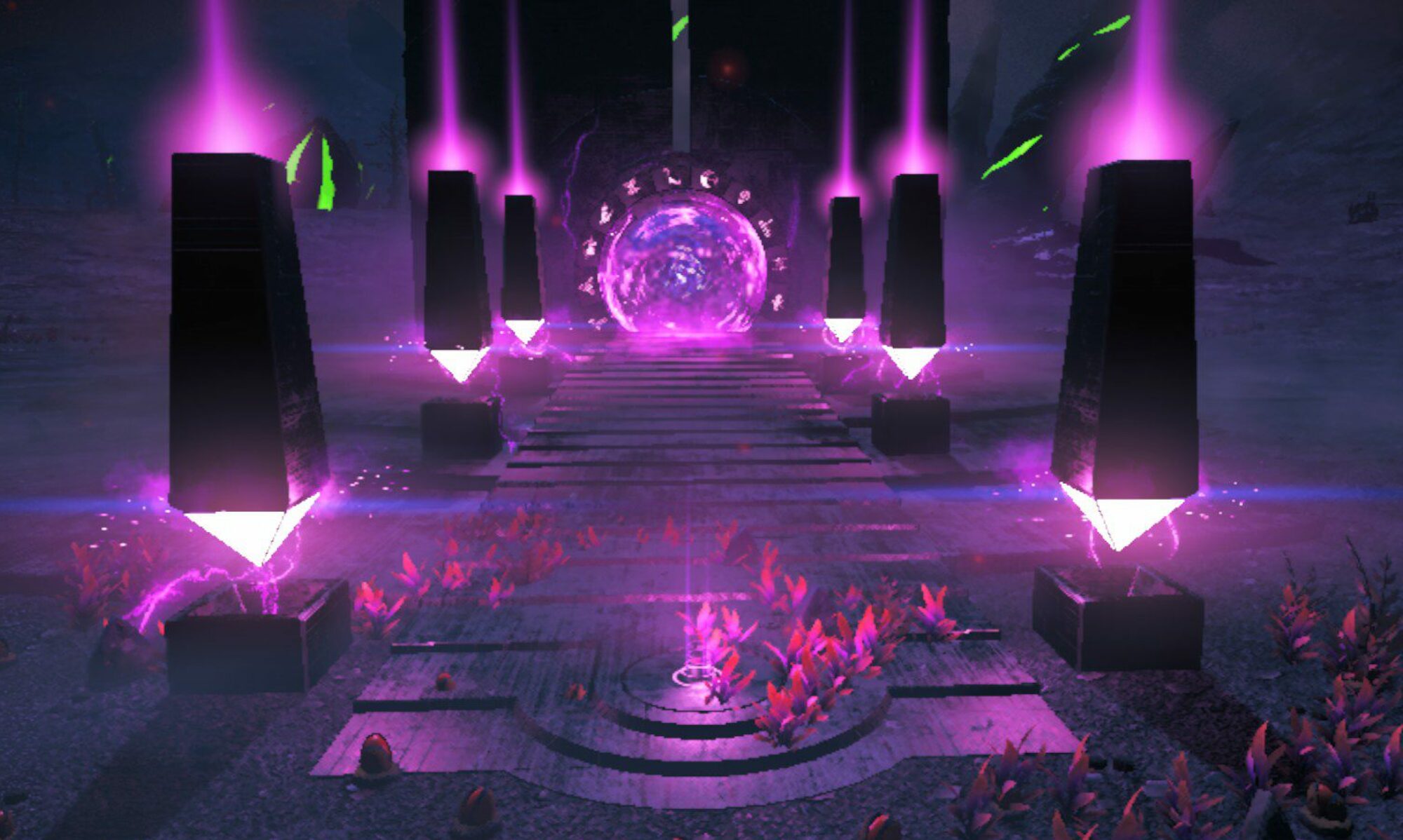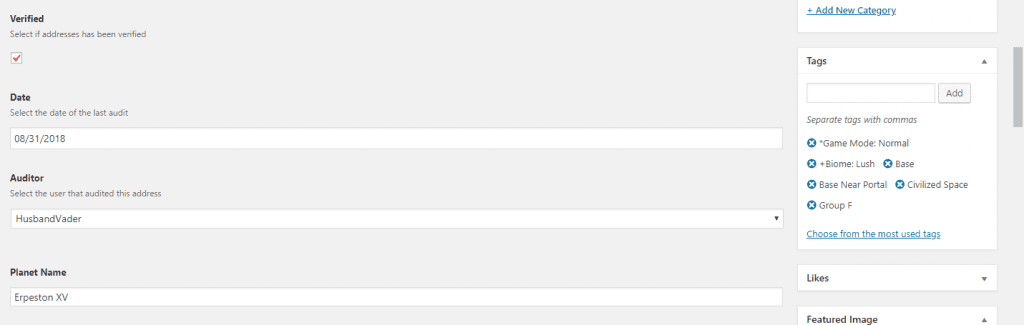All Auditors, please follow these instructions when auditing addresses on The Portal Repository:
1. Auditors can only audit an address that is: (a) on your platform (PC, PS4, Xbox), (b) on your game mode (Normal, Survival, etc) and (c) in your galaxy (Euclid, Hilbert Dimension, etc).
2. Only audit an address that doesn’t have the green “Verified” check mark above the meta table.
3. In the game, make sure your “Connection to Online Discovery Services” is active.
4. Dial the address and visit the planet. Make sure all the planet/system characteristics are correct (names, biome, weather, flora, fauna, sentinels, etc).
5. If the address is supposed to have a base present make sure it can be found and that it loads.
6. If the address is supposed to lead to a unique multitool or ship make sure you can find it.
7. If the address didn’t originally include a screenshot, take one.
8. Make sure you are logged in, then click “Edit Post” in the top menu bar (or click “Edit” next to the post’s date). On the back-end Dashboard fix any details that are incorrect. Upload a screenshot and set it as the “featured image” if the addresses didn’t already have one.
9. On the back-end Dashboard check the box for “Verified”, select today’s date and set your name as the Auditor (see example below).
10. Click the “Update” button and the website will automatically put a green “Verified” check mark on the front-end for that particular address.
If you have any questions, run into any issues or have a suggestion please email admin@portalrepository.com.